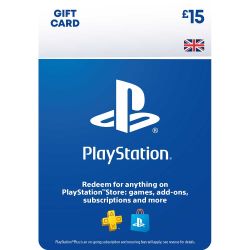PlayStation® gift cards
Use gift card funds to contribute towards PlayStation®Plus memberships.
| STEP 1 | Sign into your account for PlayStation™Network (PSN™) or create an account at PlayStation.com |
| STEP 2 | Find the 12-digit code on your gift card. |
| STEP 3 | Go to 'Redeem Code' on PlayStation™Store on your console or at PlayStation.com and enter the code. |
| STEP 4 | To purchase a PlayStation®Plus membership using the funds from this code select the membership plan of your choice, and complete the purchase. |
Enhance your PlayStation® experience
Pick your plan with PlayStation®Plus. Discover 3 new membership plans.
- *PlayStation 5 exclusive features
- High speed (at least 5 Mbps) internet connection required. Accessible content varies by subscriber age
- (18+ required when streaming via PC App). Certain games may not be available to stream.
- Availability of Classics, Game Trials and Game Catalogue varies over time and plan. PlayStation Plus is an ongoing subscription subject to a recurring subscription fee taken automatically (at the then-current PS Store price) at the frequency you choose at purchase until cancellation. Terms apply: https://play.st/psplus-usageterms